Virtual Storage Console 7.2.1 Now Available with vCenter 6.7 Support!


Karl Konnerth
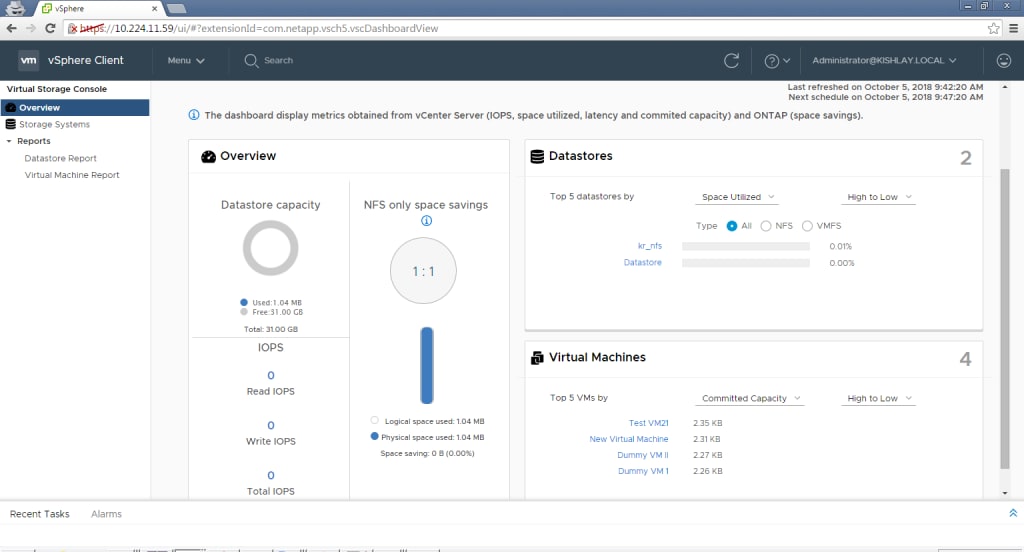 Many of our 50,000 joint VMware/NetApp® customers are eager to move to vSphere 6.7. While ONTAP® itself has supported vSphere 6.7 with ONTAP 9.X releases for some time now, it has taken more work to adapt our virtual appliance to the Java library changes in vCenter 6.7.
Many of our 50,000 joint VMware/NetApp® customers are eager to move to vSphere 6.7. While ONTAP® itself has supported vSphere 6.7 with ONTAP 9.X releases for some time now, it has taken more work to adapt our virtual appliance to the Java library changes in vCenter 6.7.
That work has been completed and we now support the Unified Virtual Appliance with vCenter 6.7 and 6.7U1. The appliance includes our Virtual Storage Console, VASA Provider, and Storage Replication Adapter. Here’s what’s new.
Using the Virtual Storage Console is our top best practice for using vSphere with ONTAP, as it makes sure that optimal host settings are used and provisions datastores using ONTAP best practices. In addition to vCenter 6.7 support, we have also broadened ONTAP release support, covering all releases that have full NetApp support at this time: 9.1, 9.3, 9.4 and 9.5. The VSC has also added support for IPv6, and we reset the default for NFS datastore provisioning to NFSv3. It also includes more HTML5 preview screens (we are targeting full HTML5 support in our next release).
The VASA Provider is key for ONTAP VVol support, and in addition to IPv6 support it adds support for OnCommand® API Services 2.2, which is used to provide VM-level statistics such as latency, throughput, IOPS and logical space usage directly from ONTAP.
Finally, the Storage Replication Adapter is used with VMware Site Recovery Manager, and now supports SRM 8.1.1 in addition to 6.0, 6.1, 6.5, 6.5.1 and 8.1. Plus, IPv6 support!
We are very happy to post this release for our vCenter 6.7 customers and are busy working with VMware on additional capabilities for our tools. And if you are still using earlier versions of VSC (6.X) for backup, now’s the time to make your move to SnapCenter together with the 7.X appliance. SnapCenter offers greater backup and recovery capabilities for vSphere than VSC ever did, and we now have utilities to make the transition easy. Do it now in a single step from 6.2 to 7.2.1! You can see the NetApp Import Utility for SnapCenter and Virtual Storage Console in action here.
https://www.youtube.com/watch?v=CEQmIEzNVfA&feature=youtu.be
Karl Konnerth
Karl works for NetApp as a Product & Partner Engineer in the ONTAP Group. Prior to that, he spent 8 years supporting NetApp customers around the world. And before NetApp, Karl had a lengthy career in corporate IT groups such as applications, architecture and operations.