Protect and Restore SQL Server Resources Across vCenter Server with SnapCenter


Manohar Kulkarni
Recently, customers and NetApp architects have asked me whether NetApp® SnapCenter® software can manage data protection of resources across VMware vCenter Server instances. The simple answer is yes.
Many enterprises set up multiple vCenter Server to manage virtual machines (VMs). System administrators take this approach to isolate the ESXi host for production servers from the host for nonproduction servers or to manage different domains. They might even set up vCenter Server in different data centers.
Therefore, one overarching question that can come up for any IT generalist or backup administrator is whether a single backup product can manage backups across all vCenter Server.
Another question is whether database resources can be cloned or restored onto a different VM that resides in a different vCenter Server. If so, do administrators have to script a complex Windows PowerShell cmdlet, or do they have to use NetApp OnCommand® Workflow Automation to execute the task? And can SnapCenter support different domains or even different workgroups?
All these questions are valid. And I think that you will like the answers. Starting with version 4.1, SnapCenter now gives you support for multiple domains and workgroups. SnapCenter can also discover your database resources across different vCenter Server instance, even if your instances are in different domains. And with centralized management, you can easily clone and restore across locations.
SnapCenter in Action
To clone and restore, you use SnapCenter similar to the way that you clone and restore on any VM connected to a vCenter Server. And it works for physical logical unit numbers (LUNs) and virtual disks.Let’s take an example with two separate ESXi hosts with the following setup:
- Each host is managed by a separate vCenter Server. ESXi Host A consists of production VMs, and ESXi Host B consists of nonproduction and noncritical VMs.
- Each ESXi server is connected to a separate storage controller to host Virtual Machine Disk (VMDK) files.
- Production servers are part of the domain controller, and nonproduction servers run in a workgroup environment.
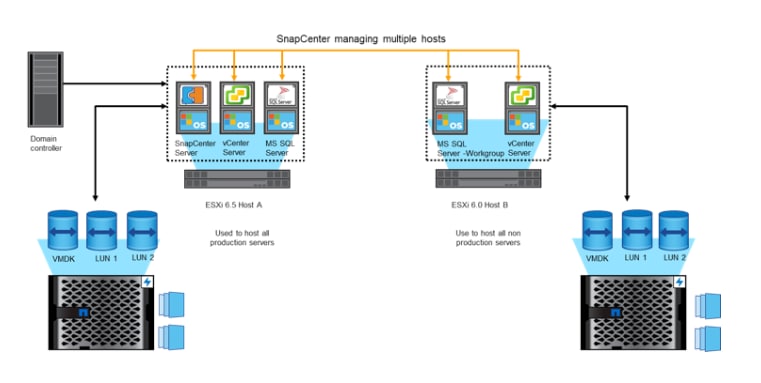 In this example, you add vCenter Server host and push SnapCenter Plug-In for VMware vSphere to vCenter Server. You also add SQL Server hosts by pushing SnapCenter Plug-In for Microsoft SQL Server.
In this example, you add vCenter Server host and push SnapCenter Plug-In for VMware vSphere to vCenter Server. You also add SQL Server hosts by pushing SnapCenter Plug-In for Microsoft SQL Server.
With those few steps, a single SnapCenter Server instance can manage data protection of your resources on VMs across different vCenter Server instances. It’s that easy.
Following are two use cases that we tested. In case 1, cloning and restore are performed by using the NetApp Snapshot™ copy that is available on the primary controller. In case 2, a NetApp SnapMirror® or SnapVault® Snapshot copy on the secondary controller is used.
Case 1: Clone and restore a database by using the Snapshot copy on the primary controller.
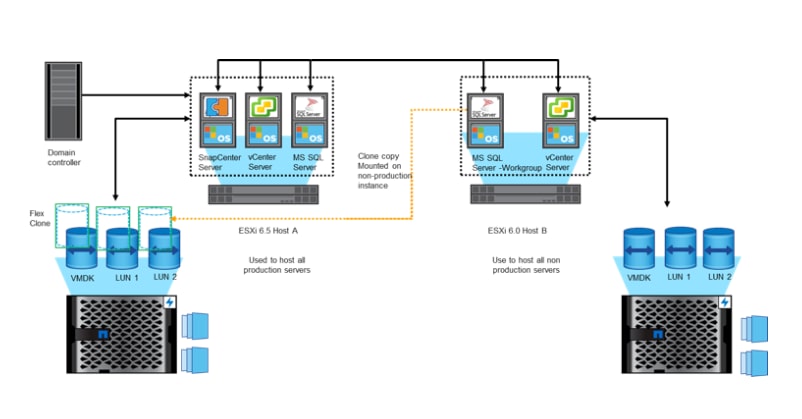 Case 2: Clone and restore a database by using a SnapMirror or SnapVault Snapshot copy on the secondary controller.
Case 2: Clone and restore a database by using a SnapMirror or SnapVault Snapshot copy on the secondary controller.
 Both of our test scenarios succeeded and were supported. In our setup, the vCenter Server version varied. On Host A, we used vCenter Server 6.7, and on Host B, we used vCenter Server 6.5. The test was conducted with limited considerations, so it is a best practice to test the scenario before you implement it in a production instance.
Both of our test scenarios succeeded and were supported. In our setup, the vCenter Server version varied. On Host A, we used vCenter Server 6.7, and on Host B, we used vCenter Server 6.5. The test was conducted with limited considerations, so it is a best practice to test the scenario before you implement it in a production instance.
Before you clone or restore with SnapCenter, you must follow these steps:
- Create an initiator group for the ESXi host and for the guest VM. You can create the initiator group for the guest VM from SnapCenter.
- Establish a connection between the ESXi host and the storage controller.
- Establish a connection between the guest VM and the storage controller from SnapCenter.
- Make sure that you can ping the storage virtual machine (SVM) short name from the guest host.
Make it easy to protect and to restore your SQL Server resources across VMs and across data centers. Use NetApp SnapCenter to centrally manage all your database protection needs, whether your resources are scattered across different vCenter Server or across geographical locations.
Get started today. For more information, go to the NetApp SnapCenter 4.1 Documentation Center and review the installation and data protection guide.
Manohar Kulkarni
Manohar Kulkarni is a Technical Marketing Engineer (TME) focusing on data protection of Microsoft applications on ONTAP storage systems at NetApp. Being in product management, he helps in product designing, strategizing, developing new ideas, and on a need basis providing consulting and sales assistance. He likes troubleshooting problems and coding to automate tasks to simplify day-to-day tasks.