Cool Things You Never Knew ONTAP System Manager 9.7 GUI Could Do


Mahalakshmi G
 With technology moving to a consumption-relevant model, operational simplicity has become the game-changer for IT organizations. The transition to leaner budgets has led to the emergence of the IT generalist rather than holding to specialized administrator roles for storage, network, etc. Ergo, the re-emphasis on reducing complexity in managing systems, while driving efficiency.
With technology moving to a consumption-relevant model, operational simplicity has become the game-changer for IT organizations. The transition to leaner budgets has led to the emergence of the IT generalist rather than holding to specialized administrator roles for storage, network, etc. Ergo, the re-emphasis on reducing complexity in managing systems, while driving efficiency.
Today, an IT generalist is responsible for virtualization, storage, backup, and recovery at a medium-sized company. The expectation of an IT generalist is to manage data without the need of learning NetApp specific technology. The data management systems need to become smart and insightful to reduce the number of dials and knobs while offering all the advantages that a data-driven business needs.
Newly revamped System Manager will delight IT generalists through “smart defaulting”, discovered from data mining customer configuration and choices. System Manager is a simplified GUI-based element management tool which is fully based on ONTAP REST APIs.
New ONTAP System Manager 9.7 comes up with the right set of settings and controls. This intuitive GUI with smart defaulting helps accomplish the key storage outcomes such as day-zero cluster set-up, storage provisioning, data protection, and performance awareness in a simplified manner at cluster scope.
At a Glance Dashboard
ONTAP System Manager provides you with an intuitive dashboard that renders a high-level overview of the cluster. It covers Health, Capacity, Network topology, and Performance.- Health: Shows hardware health status of the cluster such as Disk, fan, and power-supply failures.
- Capacity: Shows only logical space used at Cluster level - used and available capacity, data reduction ratio including snapshots and data tiered to the cloud.
- Network: Host and storage view with embedded links that take you to the destination page.
- Performance: Granularity at various levels - hours, day, week, month, or year with the values of latency, IOPS, and throughput.
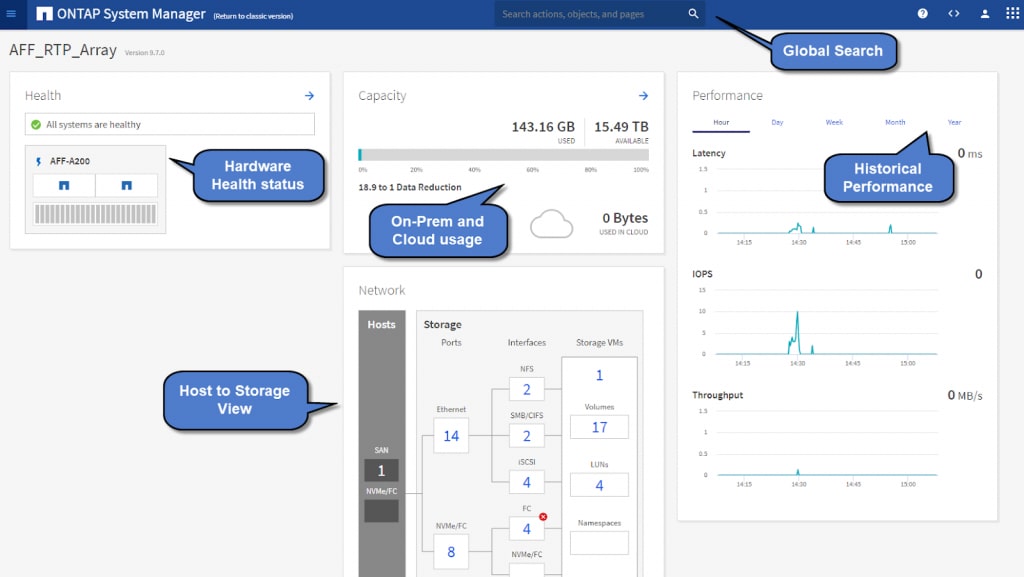
Figure 1 ONTAP System Manager 9.7 Dashboard
Provisioning Made Easy
With the new ONTAP System Manager, Provisioning is made so simple. NAS provisioning requires minimal inputs and more tuning can be performed under more options.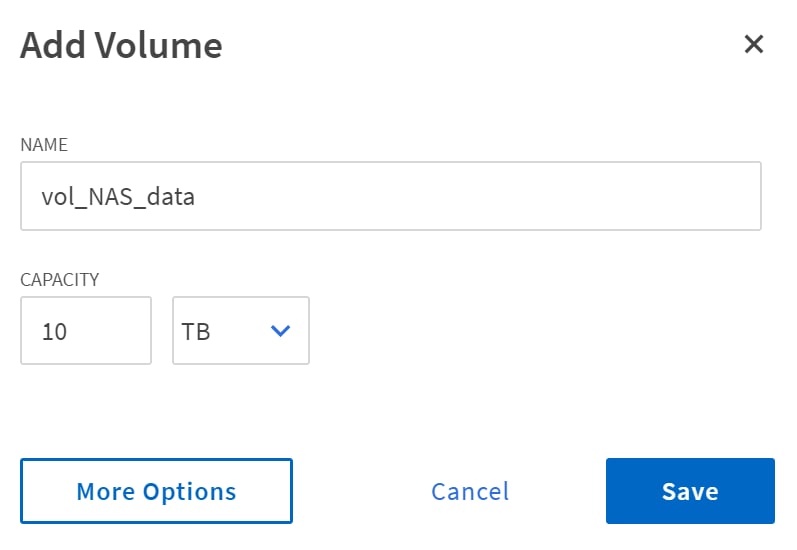 SAN Provisioning Users can provision multiple LUNs in a single screen, and it provides historical performance at each LUN level.
SAN Provisioning Users can provision multiple LUNs in a single screen, and it provides historical performance at each LUN level.
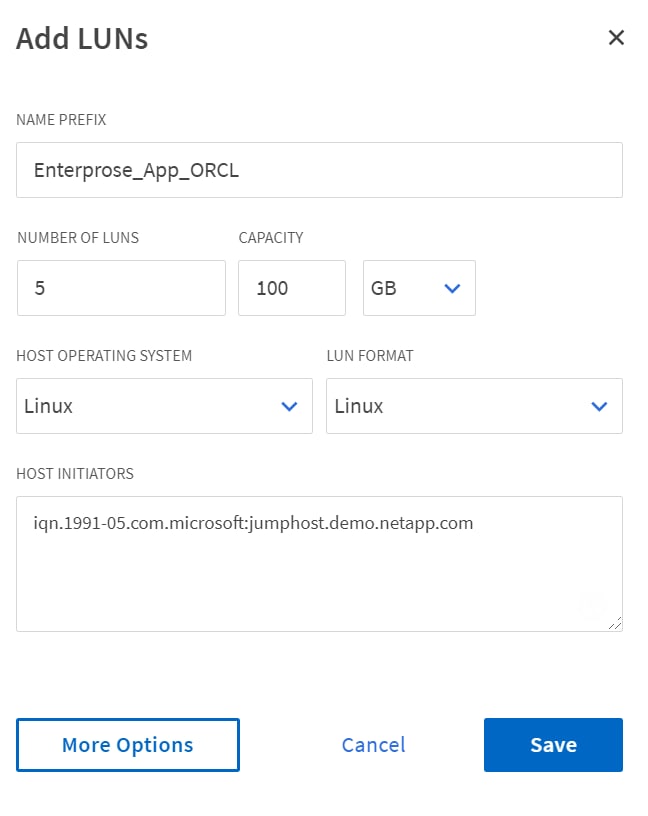
Cool Features from System Manager 9.7
1. Global Search: On the top of the System Manager GUI, User can look for Global Search which helps you to search not only for the storage objects and network ports but also for any actions (e.g: add volume), help, applications, and pages (e.g. Licenses).2. Identify Volumes Consuming More IOPS: ONTAP System Manager 9.7 takes ONTAP management at cluster scope to the next level, and eases your day to day operations management task by automatically enabling the best practices.
3. Volume Deletion Made Easy: System Manager allows you to multi-select volumes and delete the volumes in one shot, by unmounting, making it offline and deleting it.
4. Recover Deleted Volumes: System Manager 9.7 provides you an option to recover deleted volumes. If you have accidentally deleted one or more FlexVol volumes, you can recover these volumes. You can also delete the volumes permanently by purging the volumes.
5. Get Started with Automation: New ONTAP System Manager 9.7 is completely built out of native ONTAP REST APIs and user can look at the REST API calls made in the system at the backend for every move they do in the GUI.
This REST API calls in the REST API logger helps the user to understand the calls made at the backend and it is especially useful to use as an example for potentially developing your own scripts – in case of automation and orchestration workflows.
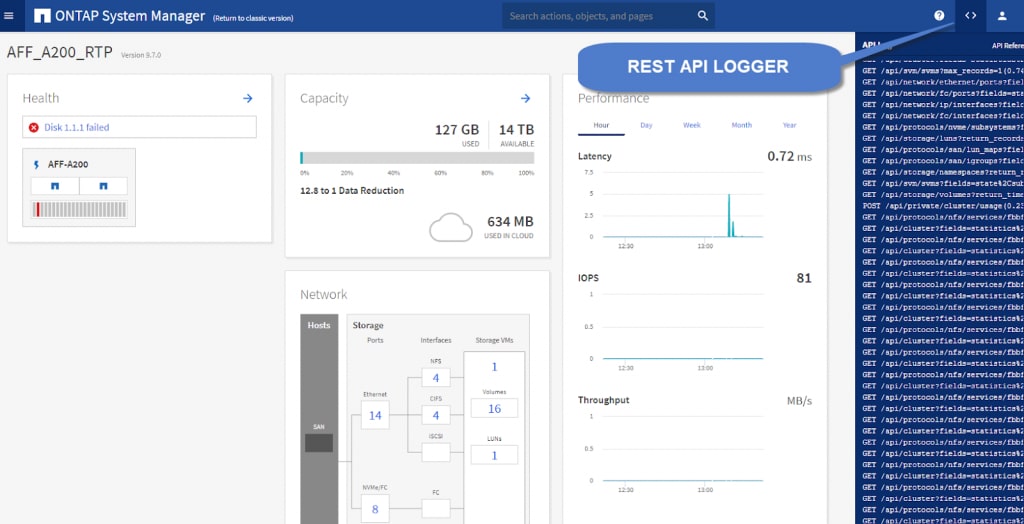 6. Enable/Disable Ethernet Ports:
Modern Visualization of Ethernet and FC ports with color-coding status, that shows the LIFs associated to it.
6. Enable/Disable Ethernet Ports:
Modern Visualization of Ethernet and FC ports with color-coding status, that shows the LIFs associated to it.
 ONTAP System Manager 9.7 takes ONTAP management at cluster scope to the next level, and eases your day to day operations management task by automatically enabling the best practices.
ONTAP System Manager 9.7 takes ONTAP management at cluster scope to the next level, and eases your day to day operations management task by automatically enabling the best practices.
More information: For more information, see the ONTAP System Manager documentation center, where you’ll find documentation and video playlists. For additional details about System Manager capabilities, you can also contact Mahalakshmi G or Aniket Singh.
Mahalakshmi G
Mahalakshmi works as Technical Marketing Engineer for OnCommand System Manager. As she is part of Product Management, she loves solving real-world customer issues. She also has a deep passion for automation coding. Apart from work, Mahalakshmi is keen on music and enjoys traveling to new places.