Easily Recover Exchange Email from SnapVault with NetApp Single Mailbox Recovery


Manohar Kulkarni
Have you come across a situation in which a user had to recover a Microsoft Exchange email from a NetApp® SnapVault® copy from 6 months ago or even longer? In that scenario, you know the time that it would take to restore a huge Exchange database just to recover an email or two.
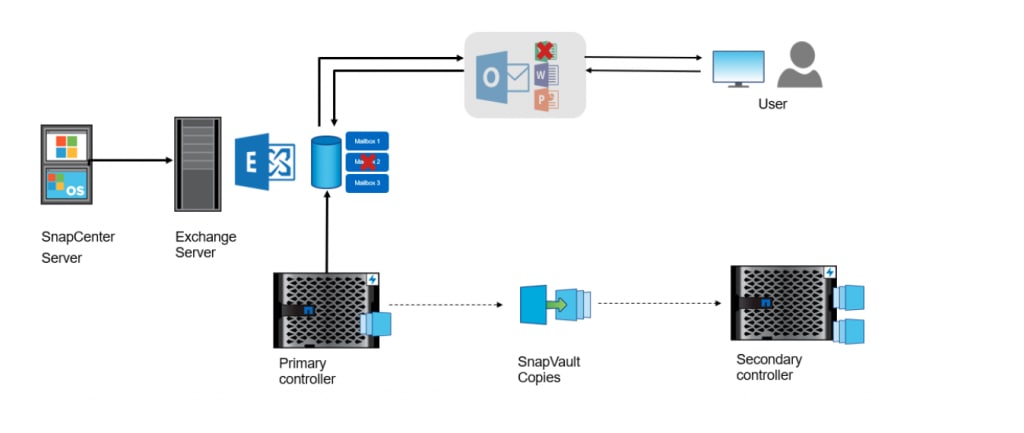 But now, with the NetApp Single Mailbox Recovery (SMBR) tool, those recovery tasks are simpler and take much less time. NetApp SMBR is a lightweight tool that’s an add-on component to NetApp SnapCenter® software to help you easily and quickly recover email from Exchange databases.
But now, with the NetApp Single Mailbox Recovery (SMBR) tool, those recovery tasks are simpler and take much less time. NetApp SMBR is a lightweight tool that’s an add-on component to NetApp SnapCenter® software to help you easily and quickly recover email from Exchange databases.
And it gets even better. You can install the latest release, NetApp SMBR 8.2, on a separate, standalone server to recover email. In earlier versions, you had to install SMBR on an active Exchange Server only.
Recover Email from SnapCenter in Just a Few Steps
If you have Exchange databases that are backed up to a primary controller by using SnapCenter, then recovering a mailbox with SMBR is a very simple task. Just open the NetApp SMBR tool, connect to the SnapCenter Server, then browse and select the NetApp Snapshot™ copy that you need. SMBR then loads the user mailbox for the selected Exchange database.
In Just a Few More Steps, Recover Email from SnapVault
If you want to recover email from SnapVault copies, you have to take a few additional steps to load the Exchange database. But it’s still easier to do it.The basic workflow to get the Exchange database file from SnapVault is to first clone the volume that hosts the Exchange data files and log folder. Then you map the logical unit numbers (LUNs) to the target host that has the SMBR tool installed. When the LUNs are visible on the target host, assign logical drive letters to each of the disks.
From the NetApp SMBR tool, you then browse through the Exchange data files and log folder and load the database. SMBR loads all the mailboxes that are part of that database. You simply then search for the missing email and copy it to the destination user mailbox.
For the first part of the workflow, you can clone a volume and map the LUNs to the target host in one of two ways:
- Use NetApp ONTAP® System Manager (formerly OnCommand® System Manager).
- Use ONTAP PowerShell Toolkit.
ONTAP PowerShell Toolkit. With this option, you should install the ONTAP PowerShell cmdlet on the target host. The key advantage to this approach is that after the complete workflow has been scripted, you can automate the whole process for future use. To get started, download the toolkit.
Would you like to see the whole process in action? Watch the demonstration video about how to recover email from SnapVault copies by using SMBR, which showcases both ways to recover email from a SnapVault copy.
Simplify Exchange Email Recovery Today
Start recovering Exchange data in less time and with fewer resources. To learn more about the NetApp SMBR tool and for complete instructions about how to use the PowerShell cmdlet, get the NetApp SMBR 8.2 Administration Guide.Manohar Kulkarni
Manohar Kulkarni is a Technical Marketing Engineer (TME) focusing on data protection of Microsoft applications on ONTAP storage systems at NetApp. Being in product management, he helps in product designing, strategizing, developing new ideas, and on a need basis providing consulting and sales assistance. He likes troubleshooting problems and coding to automate tasks to simplify day-to-day tasks.