Disaster Recovery Now Available for NetApp HCI


Michael White
 NetApp® HCI has a new offering for sale: Cleondris HCC. This disaster recovery orchestration tool can help your organization prepare for, and deal with, a serious IT outage.
Let’s look at the tools this product provides to protect your IT infrastructure.
NetApp® HCI has a new offering for sale: Cleondris HCC. This disaster recovery orchestration tool can help your organization prepare for, and deal with, a serious IT outage.
Let’s look at the tools this product provides to protect your IT infrastructure.
Cleondris HCC Features
- Cleondris features a clean, easy-to-use HTML5 UI.

- Failover: You can build a plan to start virtual machines in the correct order.
- Cleondris can even handle multi-tier failover plans that recover VMs fast in a crisis.

- Test failover: You can safely test a failover without impacting your production VMs, to make sure that a real failover will work when needed.
- There are roles to support things like an account that can only do a failover but nothing else.
- There is a “plan of plans” functionality that I really like. As you get a failover plan working well, you can add it to the plan of plans, which means that in a crisis you execute the plan of plans and it triggers all of your plans.
- Easy updates – which is nice, because Cleondris seems to have a lot of updates!
- A replication wizard helps you to easily enable NetApp Elements® replication.
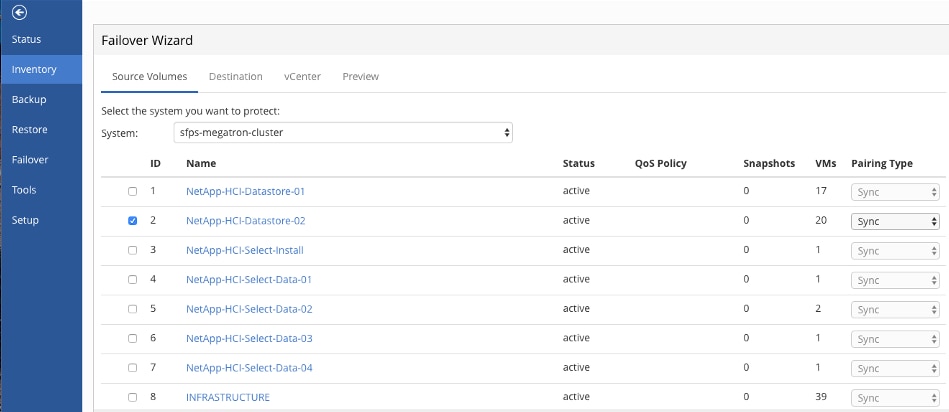
- You can set up log forwarding for your security team, as well as your business continuity and disaster recovery (BCDR) team.
- You receive information reports on the test or actual failover.
What else can this cool DR orchestration tool do? In fact, there are a couple of things that I like. For example, I test application and OS upgrades in a test failover, so I’m testing on the actual production code but in a test rather than in production. So if it doesn’t work, no big deal – nothing in production is impacted. This is way better than testing in a lab on pristine code!
More Tips for Business Continuity and Disaster Recovery
As a BCDR specialist with a lot of experience, I want to share some things that I think can help you.- Practice hard and often. When disaster strikes, lots of practice will mean that things work almost like “muscle memory.” This includes practice giving the order to start the failover. You don’t want to waste time on that in a crisis.
- Have an executive sponsor to help if necessary – and it often is.
- Plan for a partial outage. This means that your tier 1 apps should have their own plan.
- If you can, find a specialist who has done this sort of work before. They can be a lot of help.
- Choose a simple application to start with, and once it’s protected demo it to your team and management, so they understand that it works.
Interested in learning more? Check out our technical report, NetApp HCI Disaster Recovery with Cleondris.
Michael White
After leaving the military, Michael started out in professional services for a VMware partner. After doing technical implementations around the world, he joined VMware. Michael started as a partner SE, followed by specialist SE, then staff technical marketing architect, and finally moved into R&D as an integration architect. Much of his career has been in BCDR-related work. After a couple of years in product management and alliances at DataGravity, Michael moved to Veeam, first in technical marketing, and then in product management. Michael has spoken on a variety of topics at TSX, PEX, VMworld, Gartner, and local VMUGs. Michael recently started at NetApp in technical marketing for NetApp HCI.