Active IQ Unified Manager 9.7: Risk Management, Self-Healing, Smart Analytics, and Much More


Dhiman Chakraborty
In my previous blog, I discussed how simplicity and security have taken top priority with NetApp® Active IQ® Unified Manager 9.7 when it comes to managing ONTAP® systems, including AFF All SAN Arrays. I also covered how we make it simple for automation and infrastructure engineers to handle complex storage management challenges. In today’s blog, I describe another enhancement that we have made through Active IQ and Active IQ Unified Manager integration, announced with the 9.6 release.
Unified Manager 9.7 is tightly integrated with Active IQ, a cloud-based intelligence engine that provides various capabilities and enhancements and promises to improve on this journey with every subsequent release. With the Active IQ integration, Unified Manager users can now access all the community intelligence from Active IQ and get proactive recommendations.
Integration Benefits
You might be thinking, what do I get out of all this? Well. there are plenty of business benefits for both Active IQ users and Active IQ Unified Manager users:- Unified Manager is a data source for Active IQ, and Active IQ a data source for Unified Manager
- Consistent real-time monitoring and analytics in Active IQ and mobile app
- Community wisdom and support analysis in Unified Manager
- Dark site customers get community intelligence without the need to click on external links
With the integration, Unified Manager users can:
- Get recommendations on upgrades and upgrade availability
- Resolve some common alerts and tasks with a click of a button – a step toward empowering users with the self-healing capabilities of Unified Manager
- Get all the Active IQ rules containing risks and alerts for ONTAP as Unified Manager events
- Download all the support contract information to their desktop for all monitored clusters in an easy-to-edit CSV format

Config Advisor Integration
With Active IQ Config Advisor (CA) integration, Unified Manager can provide:
- Recommendations and updates on all ONTAP risk as detected by Active IQ. All the At-Risk Signature (ARS) risks are downloaded as Unified Manager events. Rules come prepopulated with Unified Manager 9.7 and are displayed as Unified Manager events.
- These events help users with risk identification and recommendations for the discovered anomalies from monitored ONTAP systems in most areas, including availability, configuration, capacity, performance, protection, and security, with recommendations for upgrades (disk, firmware, system, and so on).
- For open sites, Unified Manager will continue to pull in more rules as part of daily updates.
These features are particularly helpful for dark site customers; with no internet access, Unified Manager instances in dark sites can detect anomalies and looking at recommendations for links that are already available locally.
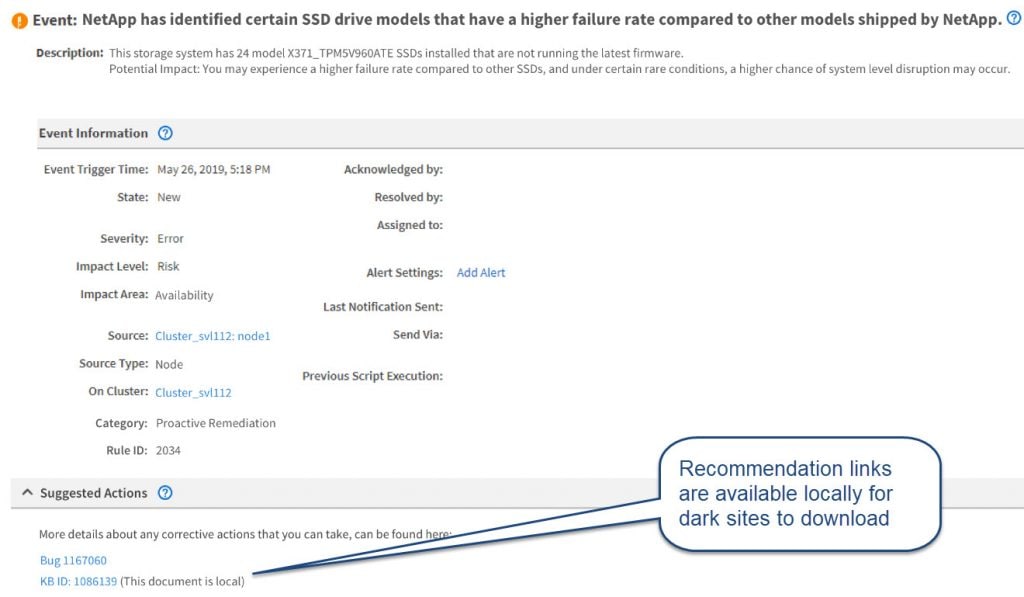
Fix-It Feature – A Step Toward a Self-Healing System
I briefly described this feature in my previous blog. Some common risks and violations have been identified as resolvable and nondisruptive. A Fix-It button is available on the Management Actions card under the dashboard screen, and also available with the event when it is unfolded. With this button, end users can confirm the fix-it for Unified Manager to act on the fix; a script is executed to make configuration changes in ONTAP. This is the first step toward enabling Unified Manager as a self-healing system; in a future release, NetApp plans to bring in a lot more fixes and customizations that users can modify.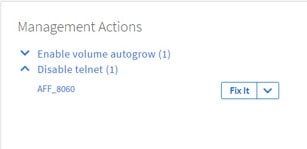
On initial log in, users are walked through a First Experience Wizard. Fix-It remediation relies on the remediation framework, which is part of the Active Management feature. If this feature is not enabled, Fix-It remediation is not an option from within Unified Manager, and the Fix-It buttons are disabled but not hidden. This indicates that the Fix-It capability is in the product, but the user opted not to enable it. Default behavior is to leave the feature off.
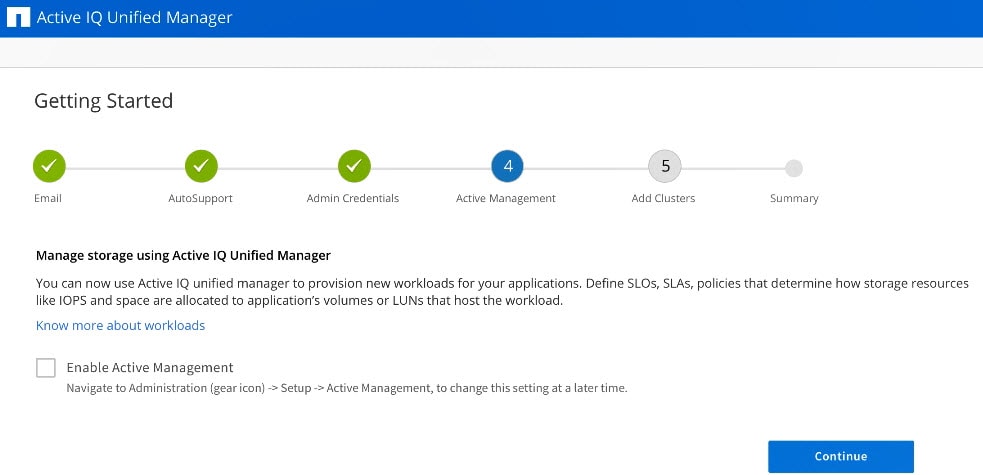
Hardware and Support Contracts – Know It All with Unified Manager
It’s always a pleasure to get the most from your management application. Imagine that your management application not only alerts you about the functional and operational aspects of your system health, it also goes a step ahead to update you about all the support contract information, installed licenses, and details of all the hardware that’s associated with monitored ONTAP nodes. Does that sound too good to be true?This scenario is no longer a fantasy. With the 9.7 release, you get all of these details for all of your monitored clusters with the click of a button. You can download this information from the node inventory page as a CSV file, which can be further formatted to meet your requirements.

Updating Unified Manager with New Risk Definitions
Risk and anomaly detection are a continuous learning cycle, taking learnings from community research to identify new signatures that have a unique risk ID. Unified Manager flags new risks, and for non-dark sites, new rules are updated automatically, as shown in the following figure.
For dark sites, users need to manually upload the new and latest rules. The process flow takes care of sanitizing the rules for secure environments, as shown in the following figure.

Conclusion
As you can imagine, we’re excited about the new features of the 9.7 release. The Active IQ and Unified Manager integration that we announced in Unified Manager 9.6 is an area of continuous improvement. We’ve taken multiple steps to provide a way to get analysis and defects based on community intelligence and to easily access support contract information. We’re also working toward self-healing systems with a view to bring in “more” so you can do with “less.”Download the installer and get started today.
For more information
Watch the demonstration video below on Active IQ Unified Manager 9.7.https://www.youtube.com/watch?v=sAkPqJsouHo
Dhiman Chakraborty
Dhiman Chakraborty is a Technical Marketing Engineer (TME) at Netapp focusing on OnCommand Unified Manager. As a TME, he offers consulting services to Customers and Field Solution architects on various manageability challenges they foresee in their environment. With several years of experience, working for multiple Fortune 500 Companies in the BFSI, Insurance, Manufacturing, Media & Publishing and Utilities space; Dhiman has a deep understanding of IT infrastructure and Management both in the traditional and in the hybrid/public cloud space.